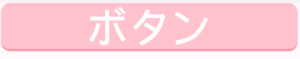Xamarin・Buttonの色指定や枠線設定などの書き方をまとめました。
デフォルト
|
1 |
<Button Text="ボタン" ></Button> |
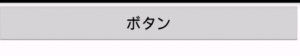
背景を設定
|
1 |
<Button Text="ボタン" BackgroundColor="Pink"></Button> |
![]()
文字の色を設定
|
1 |
<Button Text="ボタン" BackgroundColor="Pink" TextColor="White"></Button> |
![]()
枠線の色を設定
|
1 |
<Button Text="ボタン" BackgroundColor="Pink" TextColor="White" BorderColor="Red"></Button> |
![]()
※変化なし
文字の大きさを設定
|
1 |
<Button Text="ボタン" BackgroundColor="Pink" TextColor="White" BorderColor="Red" FontSize="50"></Button> |
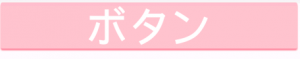
角丸に設定
|
1 |
<Button Text="ボタン" BackgroundColor="Pink" TextColor="White" BorderColor="Red" FontSize="50" BorderRadius="10"></Button> |